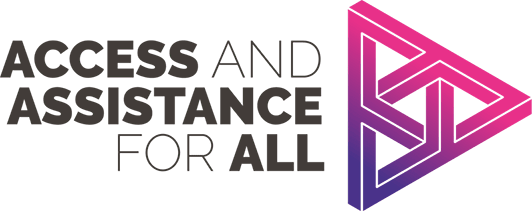I am 25 years old. I live in supported living and attend a specialist FE college as a full-time day student. This is my last year. I also have a part time job working for the NHS as Project Support Officer around autism support.
I am neuro-divergent. I have autism, sensory processing challenges and co-occurring diagnoses of dyslexia, visual stress and dyspraxia.
It takes a lot of concentration and focus, which means that I tire easily. It takes me longer to process, so I need extra time for this.
Although I have a high IQ, I find both reading and writing incredibly challenging, it’s like a battle. When I read, whilst I know the word, it’s like my brain won’t grasp on to it.
Organisation and motivation are things I struggle with, from an early age I have put in routines to help with this. However, it doesn’t resolve the anxiety and I find unexpected and sudden change overwhelming.
I had had bits and pieces of support, but it wasn’t joined up or person centred. Also, I had found out some stuff for myself. For example, I love books and so have been using audiobooks since I was a child. I have had tinted glasses and orange paper. However, because I was intelligent teachers often didn’t believe that I needed any other help. So they just left me alone to get on with things. Looking back, I don’t think they had enough staff who were trained to understood my needs.
No-one had made me aware really, so I know bits, but not masses. I didn’t know how easy it was to access. For example, I have MS Office 365 at home – but didn’t know about things like dictate and read aloud.
I had an access arrangements assessment at college for my GCSE retake. Coincidentally one of my teachers was training as a dyslexia specialist, identified that I needed extra help and timetabled support sessions for me.
My tutors made sure that everything was accessible for me. I had been scared but this helped to build my self confidence and meant that I could access things that I hadn’t before.
We looked at basic strategies to support me with organization and managing my workload. We did a lot to help me understand how I think and learn best, so I could understand both my strengths and weaknesses. Learning was made relatable for me. I had extra tuition around creative writing and I started to learn to touch type.
As a result, I passed my GCSE with a much better grade than I had expected and asked if there was a higher level course I could take go on to. I then took a Level 3 course in Creative Writing and passed with a distinction.
We started to look at it, but the journey accelerated as I had applied for a job with the NHS. My dyslexia tutor supported my both my college work and accompanying transition into work. We explored what assistive technology was freely available – like speech to text and text to speech in MS Office and other packages. We then looked at what hardware and software I would need too. I did an assistive technology assessment and I was able to get the type of laptop I needed, with a separate keyboard, ergonomic mouse, and headset. I also had software like Dragon installed. More recently I have started to use browser extensions such as Chrome Pixie and will soon be trialing a Voice Tracer Audio Recorder.
My confidence has improved loads, once I know what I am doing I can just get on with it. This means that I can be independent. I am more optimistic about new things. I can now do things, that I couldn’t like writing technical documents, reading through long pieces of work. Having assistive technology as a tool, means that I am not using all my energy on basic reading and writing processes – so I can use it for thinking and problem solving. This has helped with the processing challenges and it now takes less time to do many things. Reading and using emails is now far easier. This would have taken up a whole day, but now I am able to get on with other work too. I would never have been able to do my current job without these adjustments and support. Whereas, I have achieved and my contract is now being extended by another year.
Overall, having one person who had learnt about assistive technology and could open the door for me made all the difference in the world. This is a journey we would now like to take the rest of our college on. This is why we joined the campaign.
That I am determined and hardworking, can be successful and improve on what I have learnt.