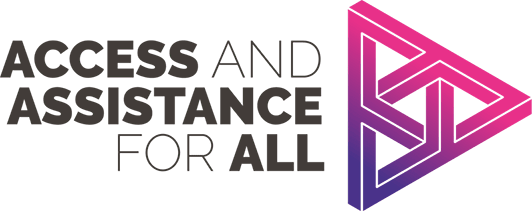I’m Yasmin, I’m a 3rd year medical student at Imperial College London. I’m originally from the North-west of England. I’m the Academic Officer for Early years, soon Academic Chair 23/24, of the Imperial College School of Medicine. I have been active in engaging with learning, accessibility and digital development to improve accessibility for those with neurodivergence and extra learning needs.
I am neurodivergent, diagnosed with Dyslexia, Auditory processing disorder and visual stress (Irlen’s syndrome). This means I have to take more time to process visual and auditory information I receive,
I didn’t receive the help I required straightaway due to a lack of education around access arrangements and assistive technology. It was only until I applied for university and DAS when I was told I should’ve had access to this technology during secondary school. This meant prior to university, I was disadvantaged compared to my peers in class.
Now, after receiving the support I need, I feel much more confident in my abilities and overcoming challenges. The main assistive technology I use daily Read&Write and Dragon Naturally Speaking.
I joined AAA as I want to help raise awareness of assistive technology and the importance of it to help support students in achieving their goals.